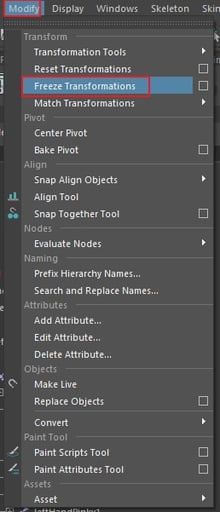On the Plask app, API data is corrected according to the bone direction of the model, but if the API output is received as it is, it may not move in the desired direction. So, you need to set up the bone of the model as follows.
Video guide
Details
1. Bone names and hierarchies of the model (optional)
- For automatic retargeting to proceed, the name must match the main humanoid bone structure.
- Please refer to the image below

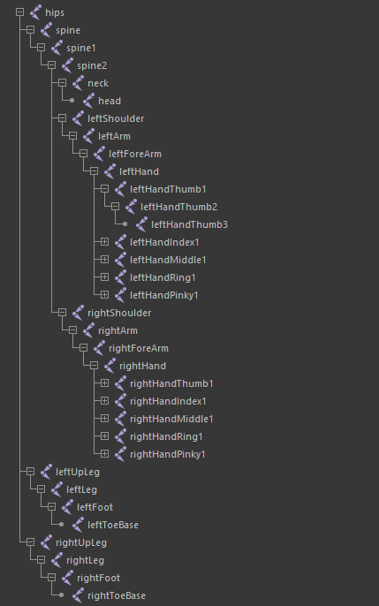
2. The initial pose of the mesh and the initial state of the mesh transform
- The initial pose of the skinned mesh should be in the T-pose state.
- The mesh's transform should be initialized, especially if the scale value is 1x.
- It is recommended that the mesh's transform axis be at the origin.

3. How to check bindpod in maya
- After selecting the skinned mesh, rigging tap → skin menu → Go to bindPose
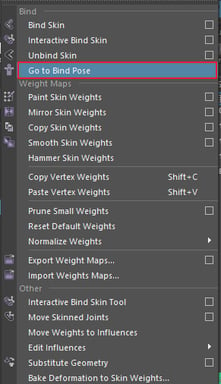
4. How to initialize a transform in Maya
- After selecting the skinned mesh, Modify menu → Freeze Transformations
5. Bone rotation axis alignment
- All bones must have a World Rotation value of 0.
- For Maya, the joint Orient value must also be 0.
- Consequently, the Local Rotation axis of all bones must coincide with the World Coordinate axis.
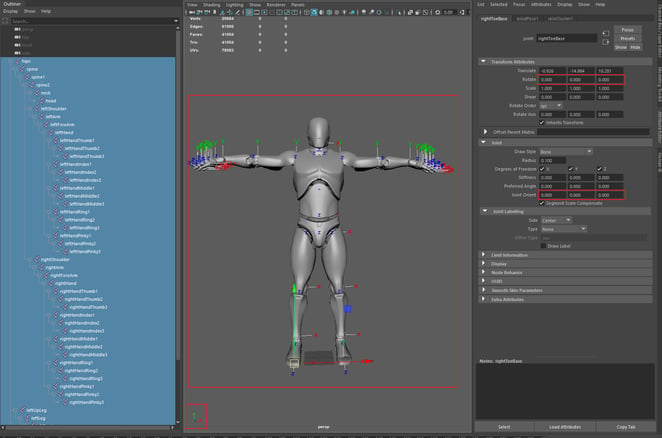
Example
In addition, if retargeting fails or motion does not come out as shown in the video, please send the model by e-mail.
- contact@plask.ai