Importing videos into Plask is easy. Just follow the steps in this video.
To start things off, let me show you how to import a video in Plask.
There are two methods:
Method One:
- Click on the plus button in the top left
- Select file
- Open
- Confirm
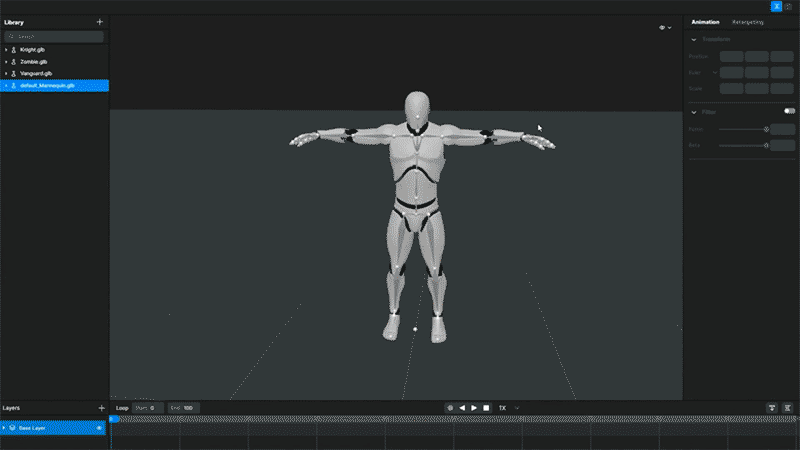
You’ll see the video being processed. From here, extract motion.
Method Two:
- Drag and drop the video from the library where you uploaded the video
- Extract motion
- Give the file a name
- Press OK
Motion extraction will take a couple seconds to a minute. You can see the file on the left side in the library column.
If you have any questions, contact support@plask.ai.