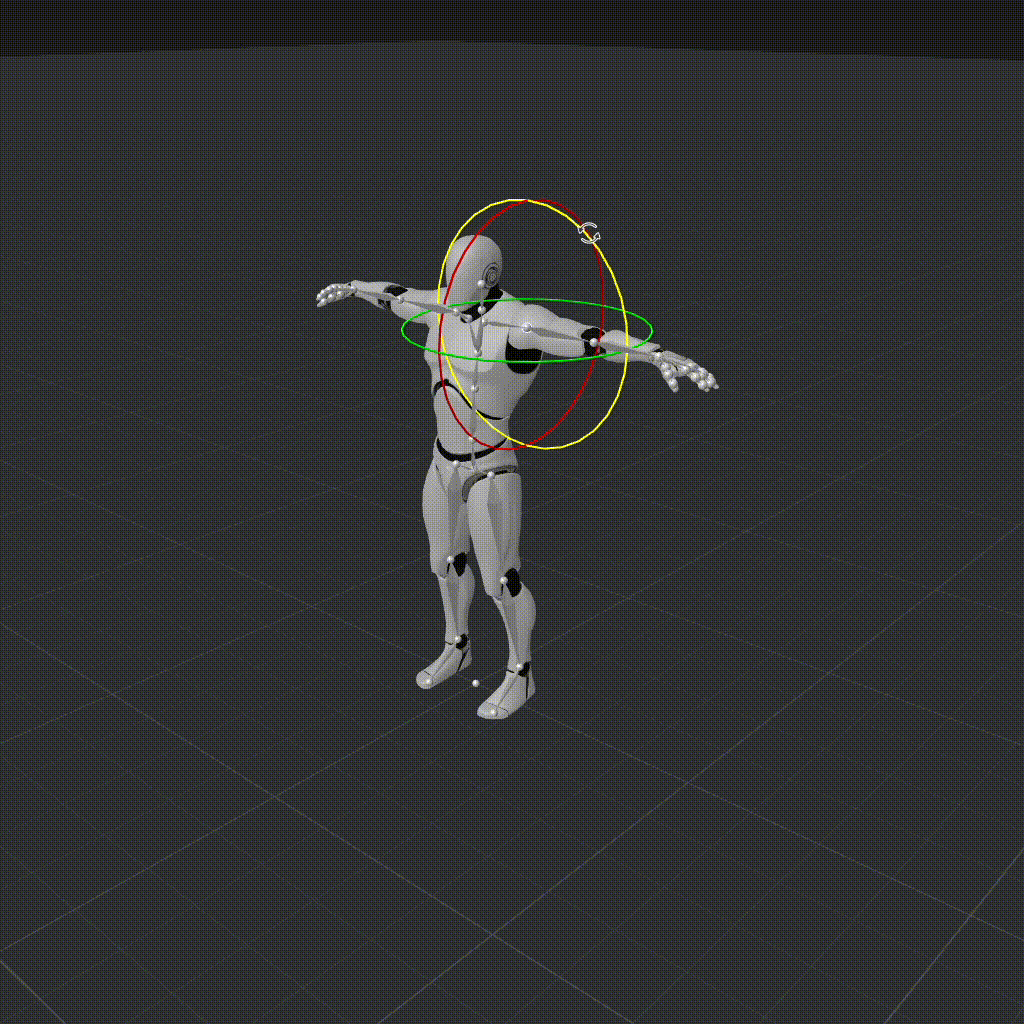Viewport allows you to transform your target
Plask’s Viewport allows you to transform your target’s position, rotation and scale all in one place.
To do so, simply:
- Select “Bone”, “Controller” by clicking and dragging.
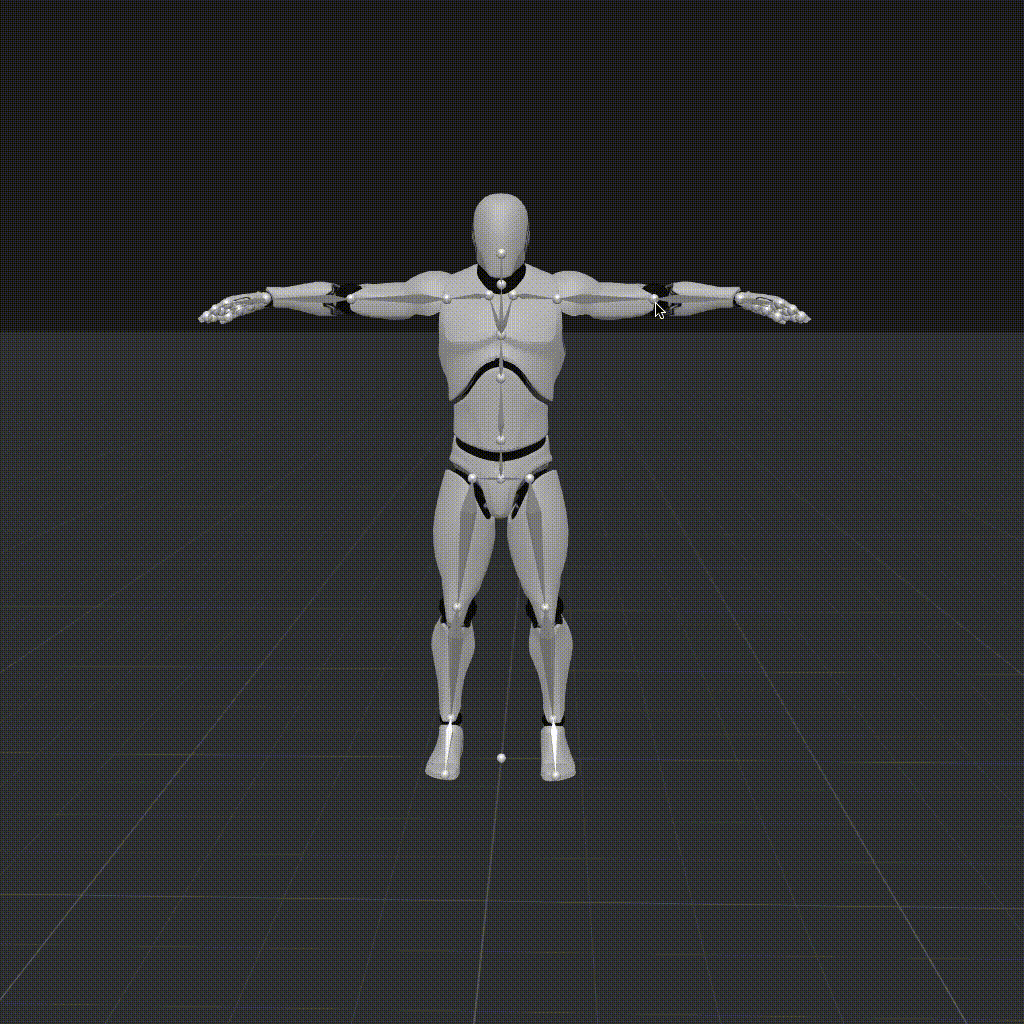
Select by clicking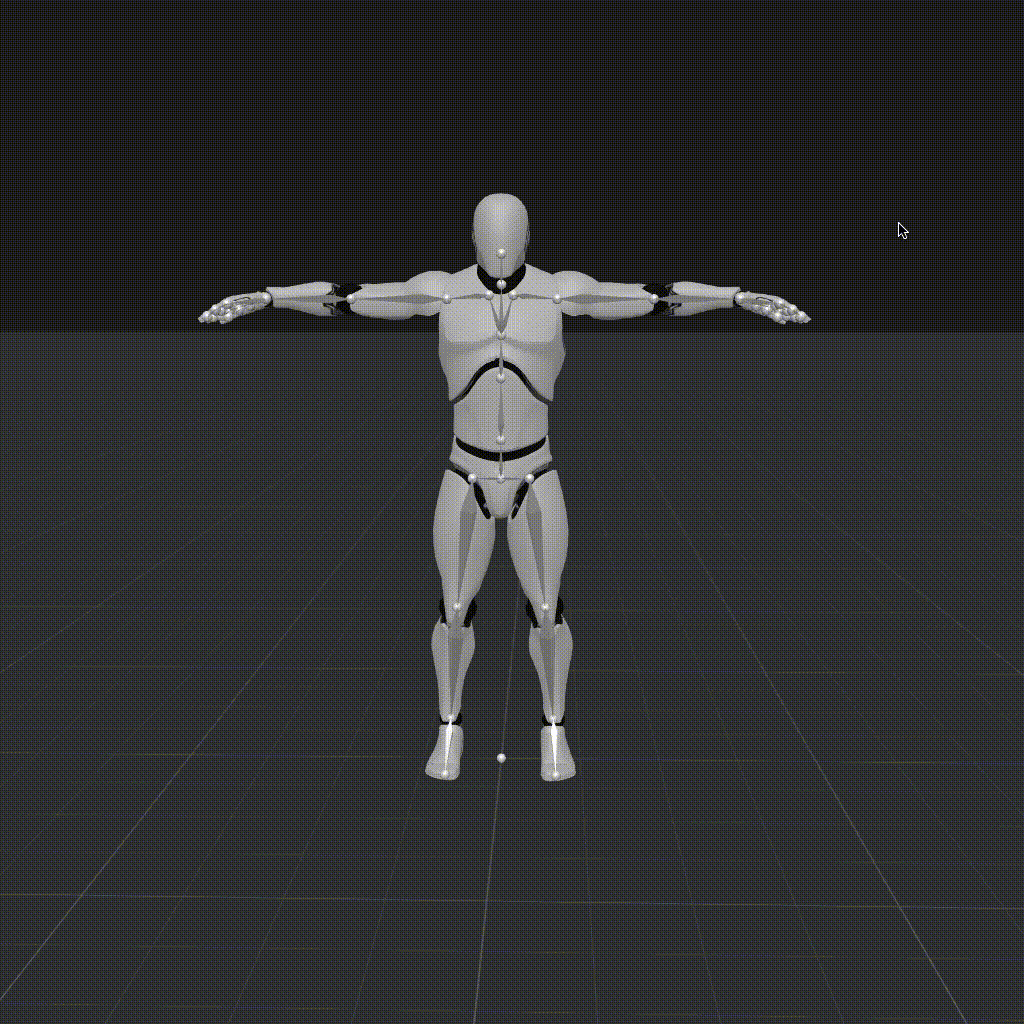
Select by dragging - When the Gizmo appears, set it to the type you desire:
- Position - W
- Rotation - R
- Scale - R
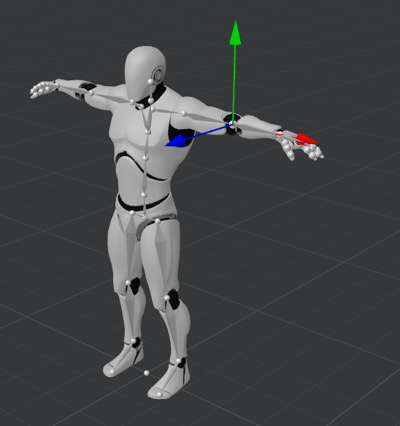
Position mode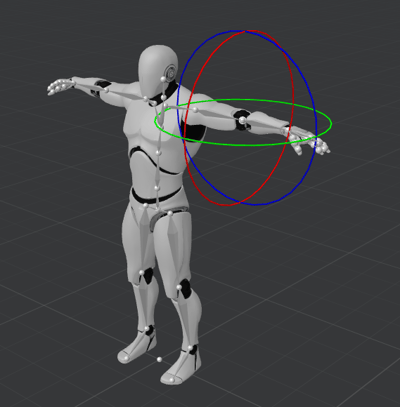
Rotation mode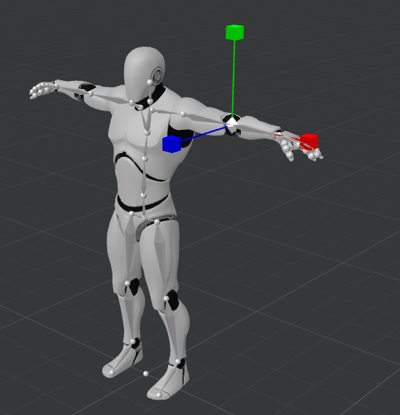
Scale mode - Transform your figure by dragging one axis. To save the corresponding Transform, check the Editing part of the Keyframe.