Learn how we to edit the viewport display in Plask with this tutorial video.
Let’s see how we can edit the Viewport Display.
- Go to the top right corner click on eye icon
- Click on “Bone” to get rid of the bone
- Click on the bone to make it reappear
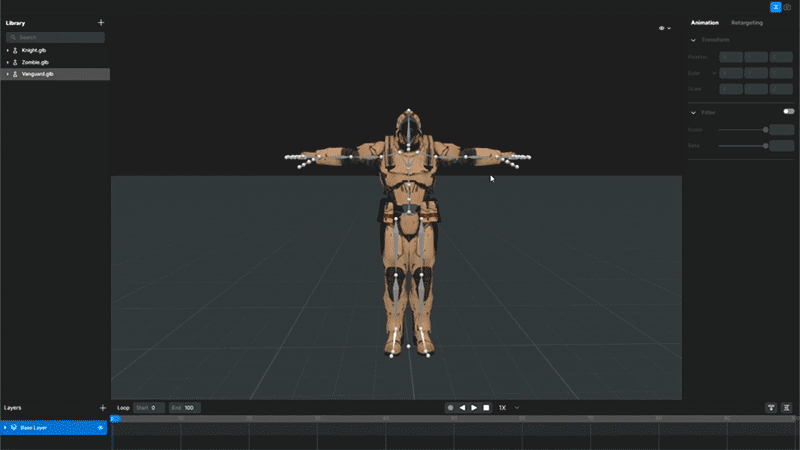
The same process is done for mesh and gizmo.
Straight forward process, right? If you have any questions, contact me at support@plask.ai.