Get the motion you want from your video to begin your animation.
Once you have your video recorded in Plask or uploaded from your computer, it’s time to extract the human motion that you’ve recorded and want to animate.
To extract the desired motion, follow these steps:
- Look at your timeline to ensure you have the video you want to use there.
- In your timeline, select the part you want to extract by dragging both ends of the video boxes to your desired video clip.

- Click “Extract” when your selection is complete.
- Name your motion extraction e.g. “Motion 1” and click “Extract”
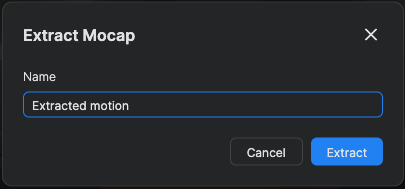
- Your motion extraction will begin.
When your motion extraction is complete, your screen will automatically change to “Animation” mode.
