Skip importing your video by recording directly in Plask.
You can skip importing your existing video by recording directly on the Plask app, using a webcam on your laptop or desktop computer.
To record your video in the app:
- Switch your toggle from “Animation” mode to “Video” mode. NOTE: When you click “record” it will also automatically switch to “Video” mode.
- If you have multiple cameras connected, choose the camera you will record from the dropdown menu in the upper right corner.
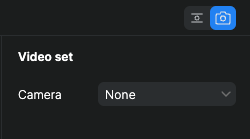
NOTE: Plask can only connect to one camera at a time. - In Video mode, click the record button and prepare for the 5 second count to start recording.

Standby
Recording - After completing the desired action, click the record button again to complete.
