View and edit your figure’s motion all in Viewport
Viewport allows you to view all motion you’ve created and correct the motion you decide isn’t working.
Viewport allows you to tumble, pan, and zoom your mode’s view.
For these views, use the following shortcuts:
Windows:
- Tumble: Alt + Left Mouse Button
- Pan: Alt + Right Mouse Button
- Zoom: Scroll up or down
Mac:
- Tumble: option + Left Mouse Button
- Pan: option + Right Mouse Button
- Zoom: Scroll up or down
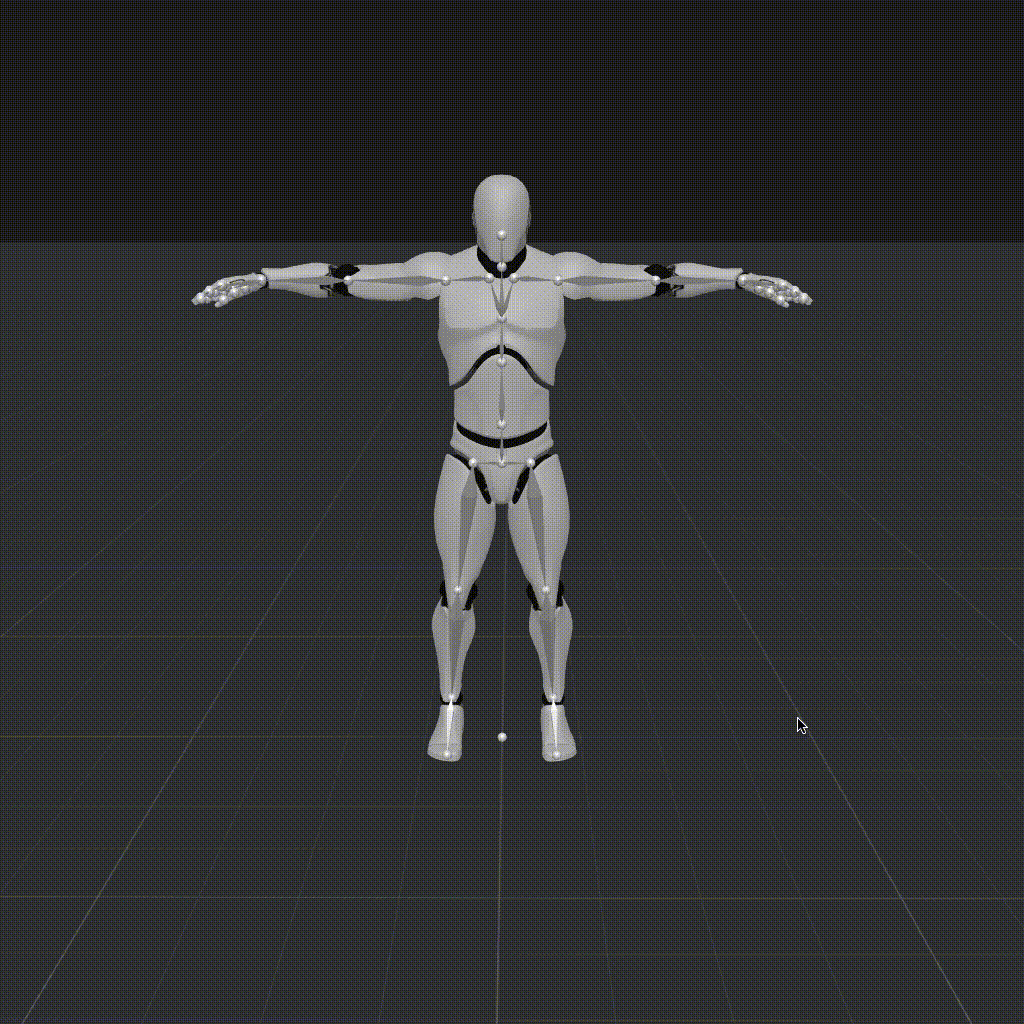
Tumble
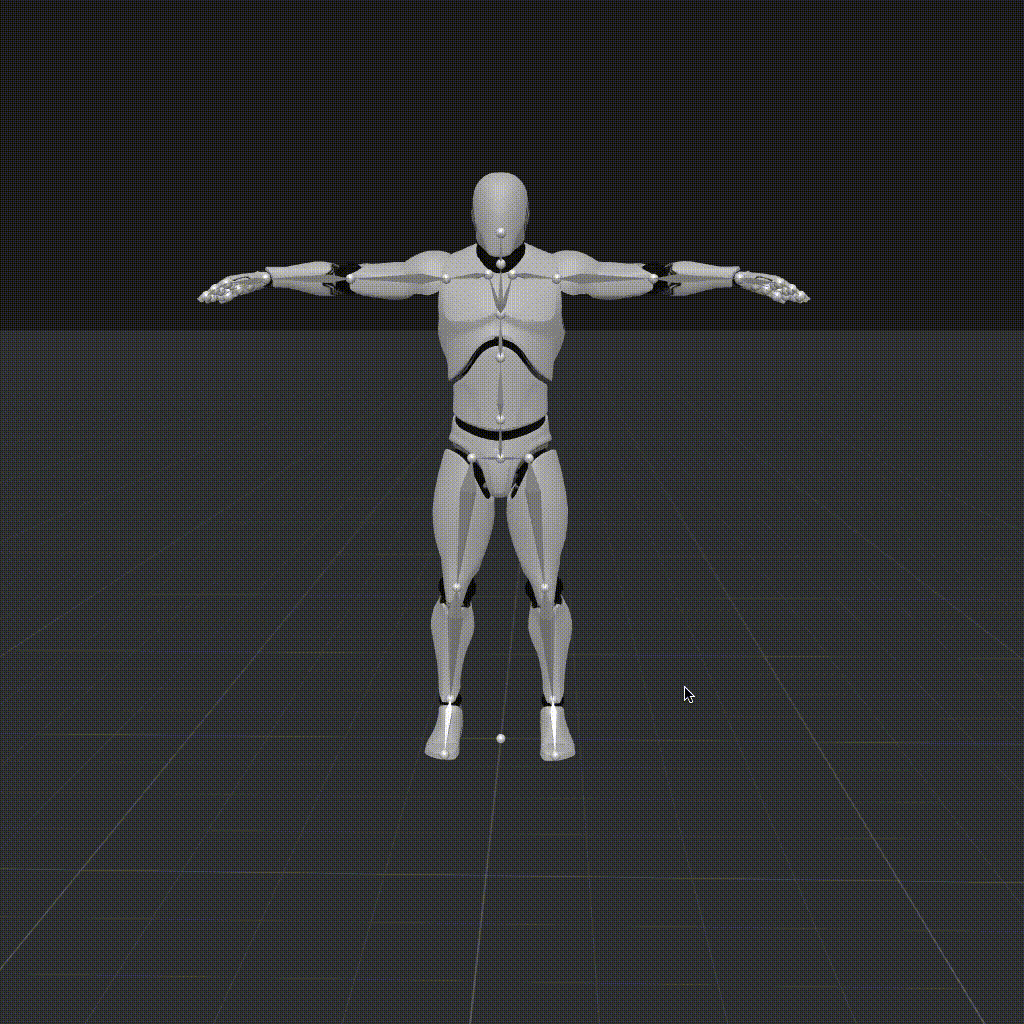
Pan
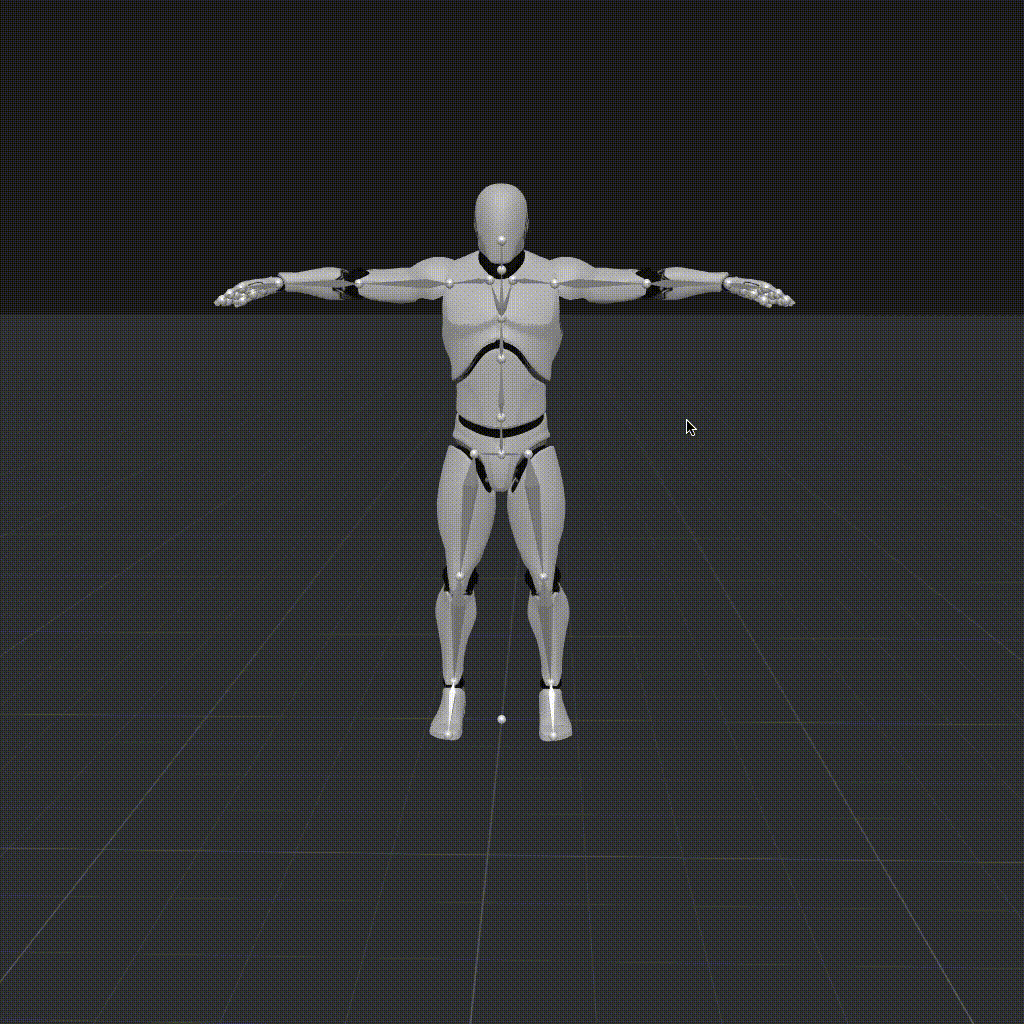
Zoom
