- Documentation
- Import
How can you import character or video assets with Plask?
To import character or video assets:
-
Left-click the “Import” button on the upper bar.

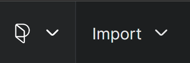
-
Choose “Import 3d file” if you want to import a character asset.
-
Choose “Import video file” if you want to import a video asset.
-
You can also record the video yourself.
-
-
Or you can drag and drop a character/video asset into the Library panel.
