Export your animation files in different formats using the Plask software
After you’ve customized your animation, you can export your files in FBX, GLB or BVH formats. To export a model, it must be visualized.
To export your completed file:
- Right click and select the saved motion you wish to export.
- Select the correct motion in the modal. PLEASE NOTE: You can select one of the motions, include all motions, or no motions.
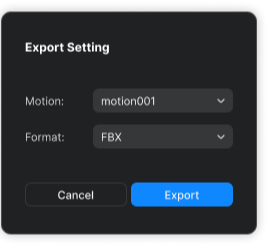
- Select either fbx, glb or bvh in the modal as your file format for export.
- Click “Export.”
After clicking “Export” your file will download. Check your file in a program that is compatible with your file format (e.g. 3ds max, Maya, Unreal engine, Unity, Blender).
