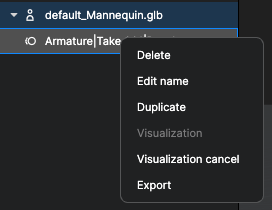Plask’s Viewport helps you preview and adjust your model’s motion
To check your model’s motion in Viewport, follow these steps:
- Drag and drop your model from your Library to Viewport. You can also right-click and click “Visualization” from the menu.
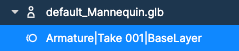
Visualization state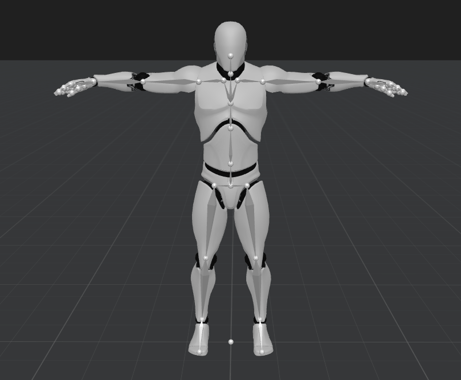
Viewport with model visualized - Dropping another motion will replace the previous motion.
- To cancel a motion you’ve created, right-click, select “Visualization” and cancel from the menu.