Personalize your animation with hip space adjustment capabilities
Plask allows you to adjust the position change of your motion capture data in consideration of the size of your prepared model.
Simply adjust the Hip Space slider compared to the size of your basic model. You can adjust movement from 0% to 1000%.
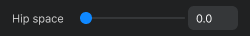
After adjusting the Hip space value on the Retargeting Tab.
You have to re-import motion to the character model, to apply the changed value to motion.
