Learn how to export a file to your favorite format with this short tutorial video.
We’re going to learn how to export a file.
Once you’re done working, in this case, a file called “Dance1”, you check out all the frames in detail. Once done confirming everything:
- Go to the file on the left side
- Right click and click “Export”
- Select the motion file, in this case, “Dance1”
- Select one of the three formats: .fdx, .glb or .bvh
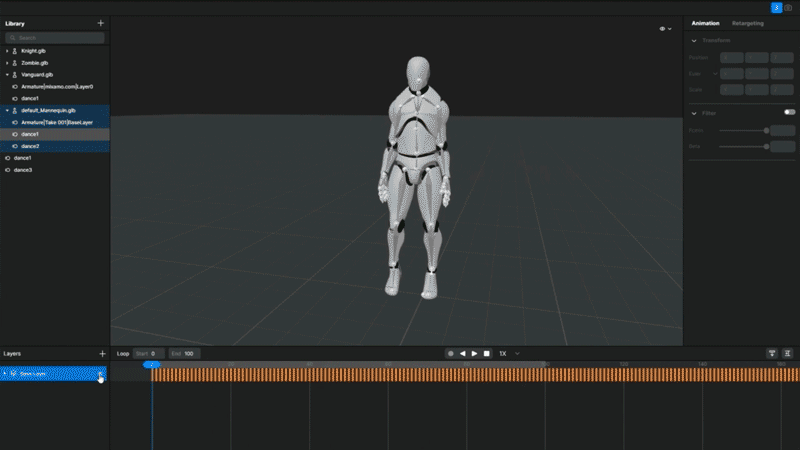
Once you're done exporting, the file will be saved in the default download folder in your browser.
If you have any questions, let me know at support@plask.ai.