Learn how to navigate the Plask platform with this quick tutorial video.
Let’s navigate the viewport right in the middle.
I already loaded a model.
You can turn the camera by holding down the Alt key and the left mouse button to change the camera's angle.
You can move the camera by holding down the Alt key and the right mouse button to move around.
You can scroll up to zoom in and scroll down to zoom out.
To quickly change the view:
- Right click on the viewport
- Select view
- Select the camera you want
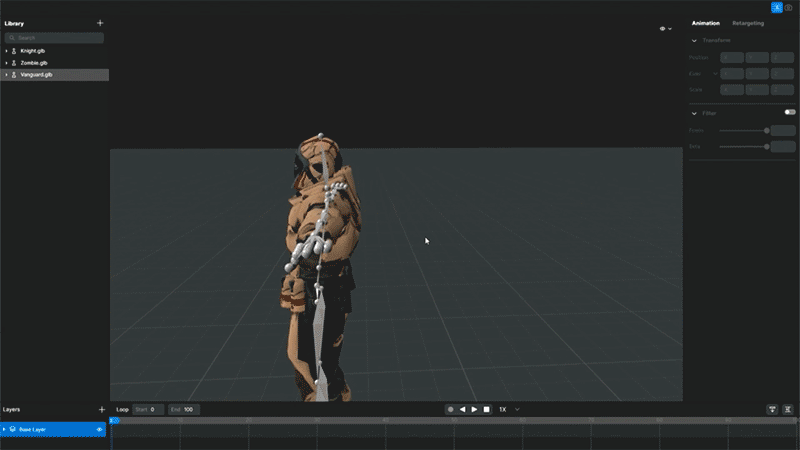
This is the front view.
Now let’s try another view. Let’s try left.
If you want to reset the camera, either press the H button or the H and B buttons together.
Let me know if you have any questions at support@plask.ai.